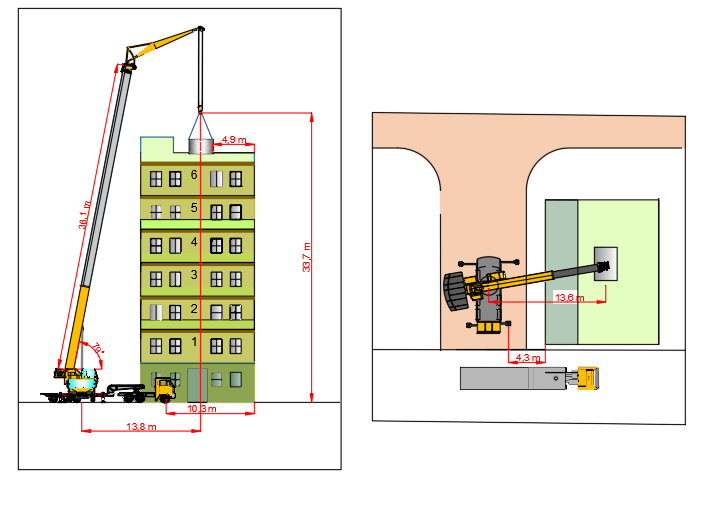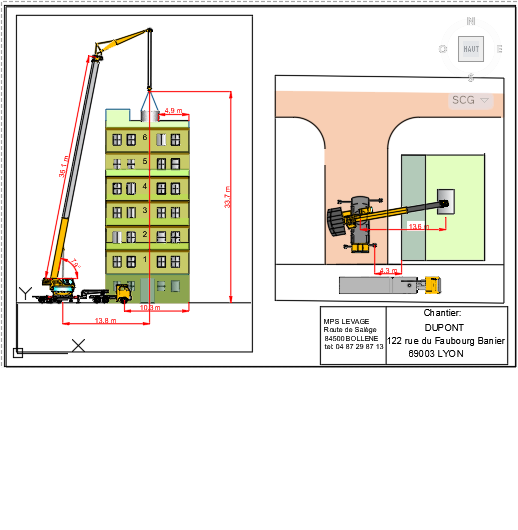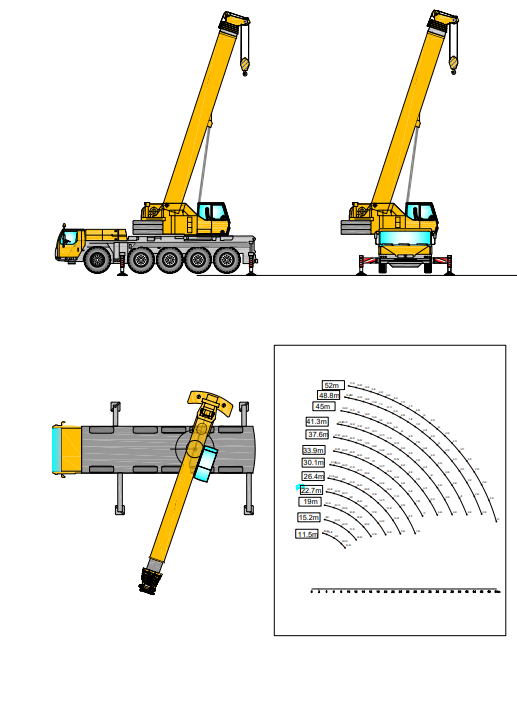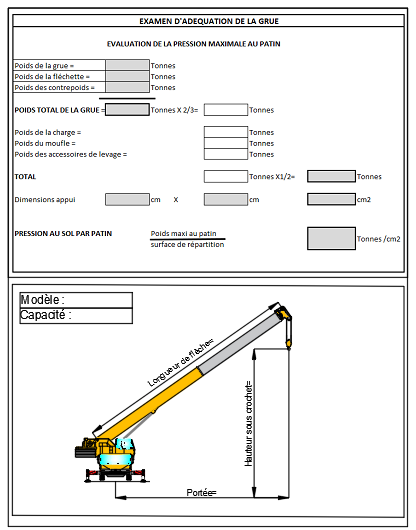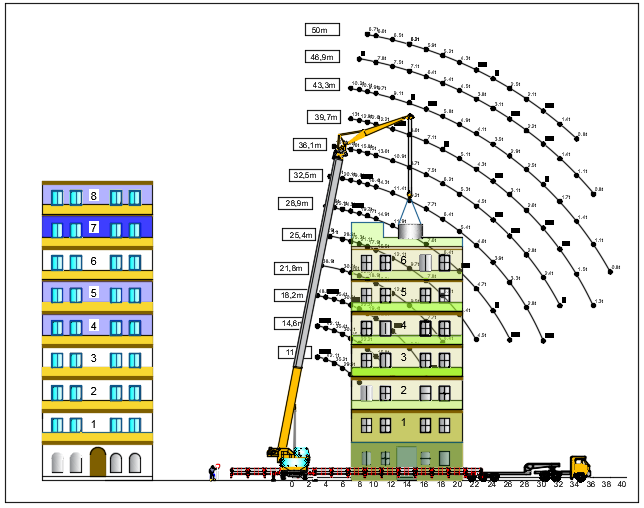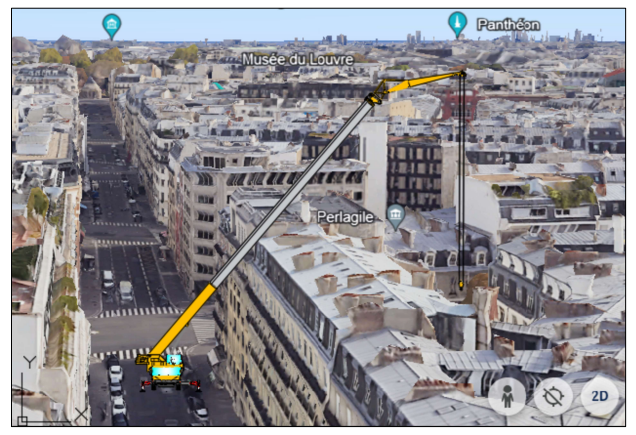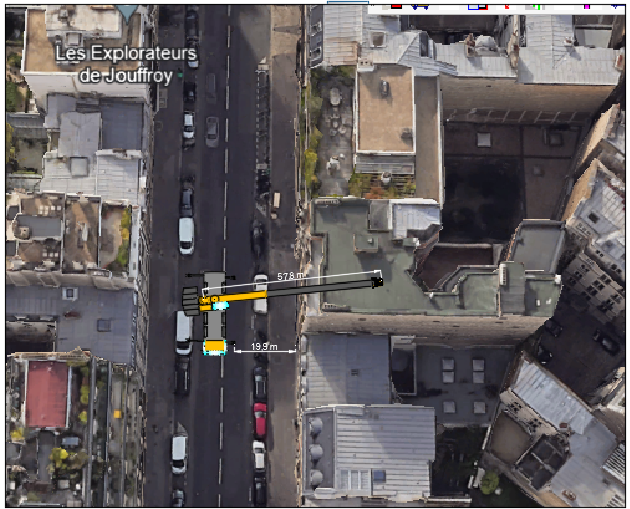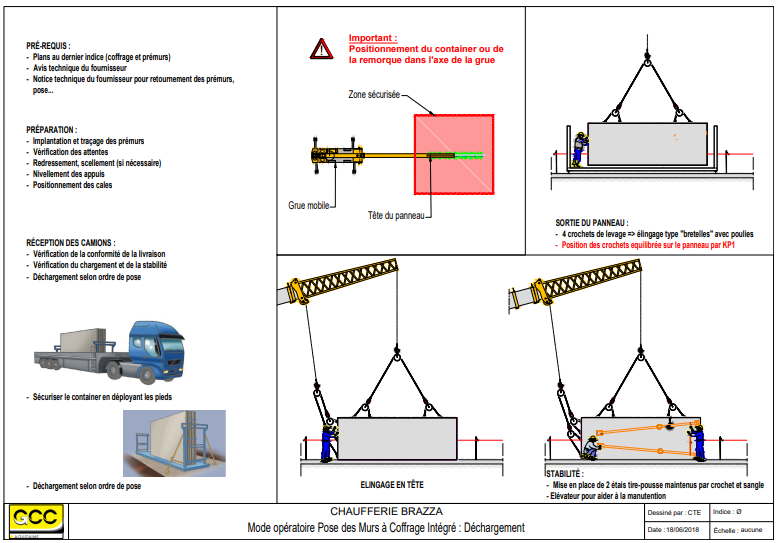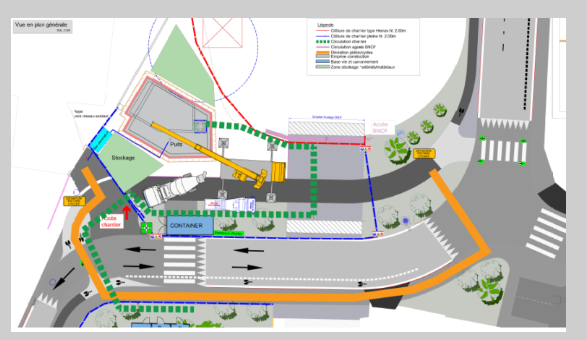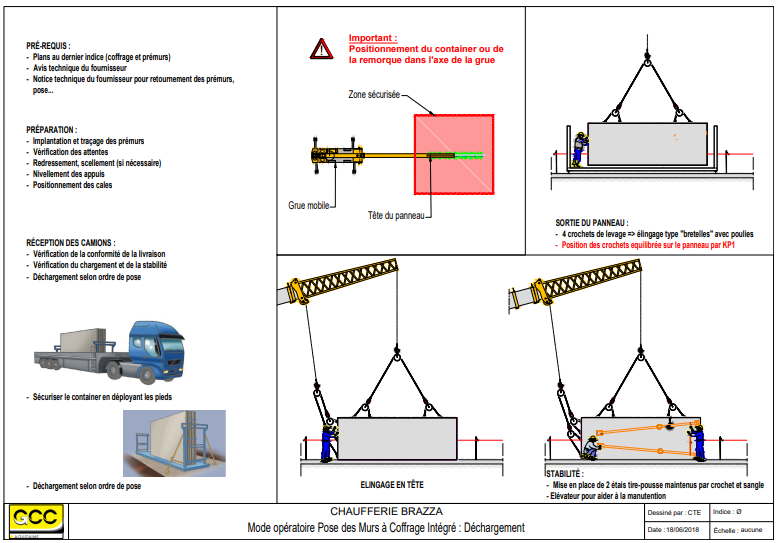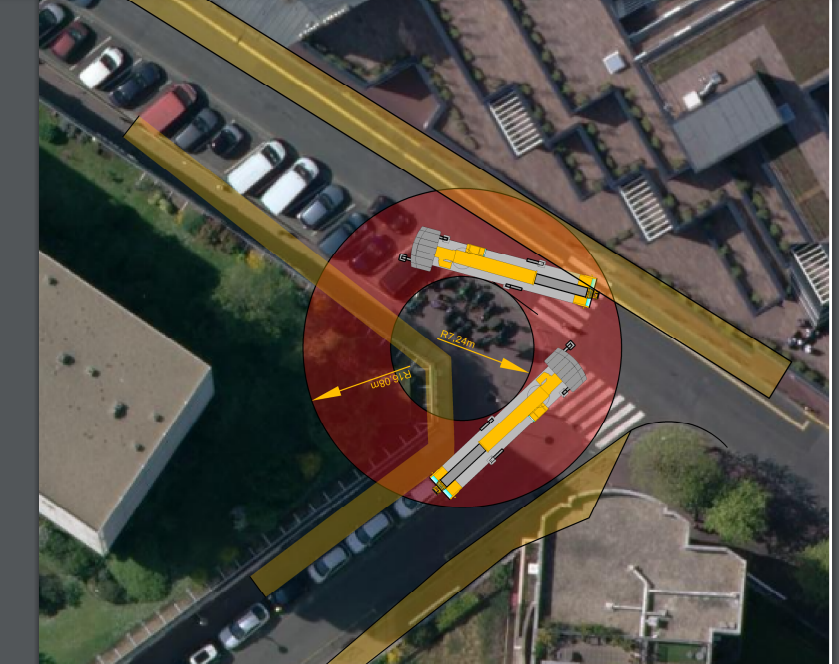The software is shipped with a database of mobile cranes from different manufacturers in 3 views: side, front and top. The user selects the manufacturer and model and clicks on the INSERT button.
The direction of the crane can be reversed, as well as the boom direction.
The various possible boom lengths are displayed.
The user selects one length and then the angle manually or using the cursor.
The flying jib can be added with its angle.
The hook can also be lowered to the lifting point.
Once inserted, all the crane parameters can be modified.
The software automatically modifies the jib angle and hook height to reach the lifting point.
Load curves are inserted to check the lifting capacities at the lifting point.
New module